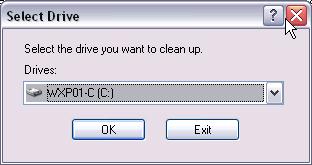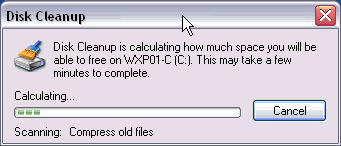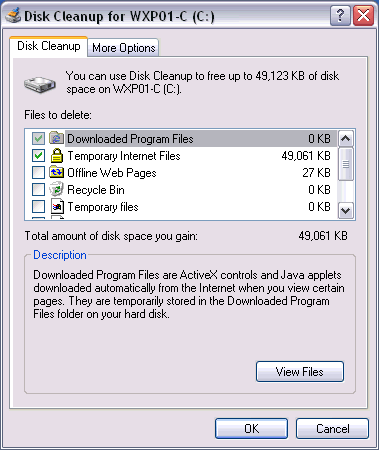Asked By
larryiresto
30 points
N/A
Posted on - 06/07/2012

I want to take a disk clean up using disk CleanUp in my OS. I don't know which options to choose in the cleanUp.
Please help me with this problem, just tell me how to use this thing.
Thank you in advance.
I need Disk cleanup help

Disk Cleanup is a tool that helps you to delete files and folders faster. Just open the Disk Cleanup: All programs -> Accessories -> System Tools -> Disk Cleanup. Then select the Hard Drive from which you want do delete files. Then you are asked to select what files you want to erase permanently. The last step is to confirm the process. If you want to delete programs, select the "Clean up system files"; choose the Drive, then "More options" -> Clean up button. You can select from a list that contains all your installed programs.
Answered By
norain
0 points
N/A
#136392
I need Disk cleanup help

The disk clean up utility can be accessed by using these methods:
Click on START button, then click PROGRAMS, go to ACCESSORIES, click on SYSTEM TOOLS and then click DISK CLEAN UP.
OR
Go to START button, click RUN and in the OPEN box type CLEANMGR and click OK.
you can also go to MY COMPUTER and right click the disk in which you want to free up space, then click PROPERTIES,then click GENERAL TAB, and then click DISK CLEAN UP.
After selecting one of the methods above,use the drop down menu arrow to select the drive you want to clean,as shown
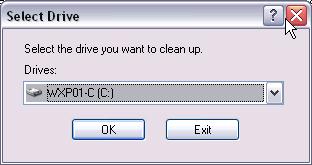
click OK, and disk clean up will analyze the selected drive to determine the amount of space that can be freed.
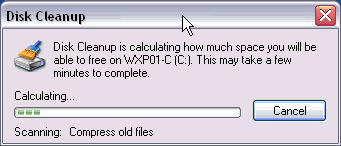
but remember you have to be patient,analyzing the drive can be a lengthy process depending on the drive size and contents.Once the drive analysis is complete a list of file categories will be presented for you to select,as shown below:
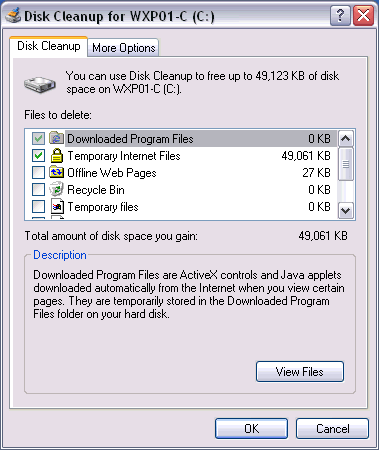
Check the categories you want to delete and then click OK.
Hopefully you will not have any problem.