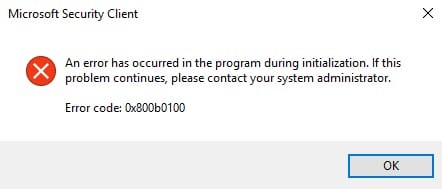I Have Upgraded To Windows 10; And I Face An 800b0100 Windows Update Error Message, And I Want To Know A Detailed Explanation Of This Error Message.



800b0100 Windows update error usually occurs when you are trying to update the Windows, and this error prevents the user completely from downloading Windows updates.
The solution to fix the 800b0100 Windows 10 update error is as follows:
Step 1: Hold down Windows key + I to open the Settings app.
Step 2: Proceed to the Update & security section.
Step 3: Select open Windows Security on the left side.
Step 4: Select Open Windows Defender Security Center on the right side of the Windows. Click on Virus & threat protection and opens its settings. Now, turn off the Real-time protection.
Step 1: Hold Windows key+ I to access the setting tab.
Step 2: Open Update and Security and click on Troubleshoot.
Step 3: Run Update Troubleshoot and follows the instruction on the screen to complete the Troubleshooter.