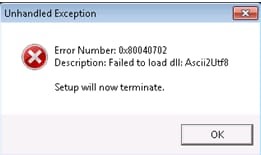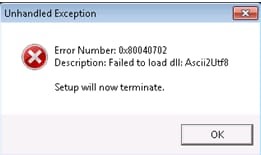Asked By
Scott Aust
5 points
N/A
Posted on - 09/26/2020

What is the 0x80040702 failed to load dll error? Describe the cause of the error and explain various steps to fix the error and also attach a snapshot of the error.
I Have Tried To Install A Game; And I Face 0x80040702 Failed To Load The Dll Error Message

0x80040702 failed to load dll error occurs when the system installs any new application on the computer. PC Games and other intensive software installation cause this error on your computer. The cause of the 0x80040702 error are:
- The Installer is unable to find all the files for the complete installation.
- Outdated version files are not clear and can’t be overwritten by new updated software.
- Corrupt Registry Data.
- Malware and Virus.
The steps to clear the 0x80040702 error are:
- Replace the missing dll file.
Note down the name of the dll file and click on Start and then search for the file. Now, copy the file and paste it on: C:\Windows\System32 folder. Once again, install the application now.
- Clean out the virus from the system.
Use an Antivirus program and scan the system and delete the found corrupted files.
- Clean out the Registry by using the Registry Cleaner.
- Clean out leftover Entries.