I have a problem using print detective
Asked By
1180 points
N/A
Posted on - 07/11/2011

Hi experts,
I was doing my weekly report, when I was done, I needed to print some pages of my report for the hard copy filling. When I am about to print I had a hard time printing my file, I got a printer error.
When I used Print Detective, to help me solve my problem, it gives me an error message, I posted below for complete idea on my problem.
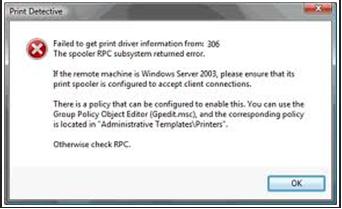
Print Detective
Failed to get print driver information from 306
The specific RPC subsystem returned error.
If the remote machine is Windows Server 2003, please ensure that its
print spooler is configured to accept client connections.
There is a policy that can be configured to enable this. You can use the
Group Policy Object Editor (Gpedt.msc), and the corresponding policy
is located in ‘Administrative TemplatesPrinters’.
Otherwise check RPC.
The error message that I posted above, is very technical. I cannot understand what it means. So, what I did is, I just restarted my computer and booted again; when my computer started again, I tried printing my report, but same error came across my screen.
Please help me with my problem.
Thanks.












