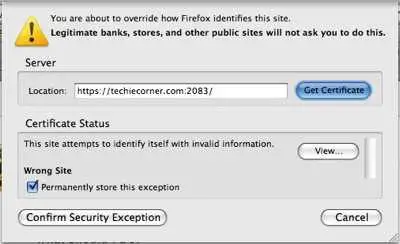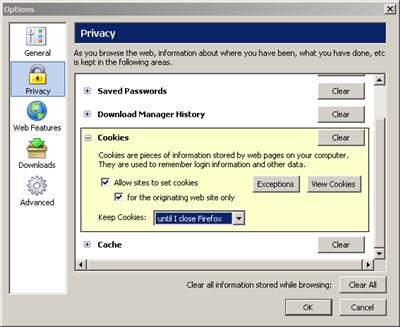The Connection is Untrusted error on my browser

Hi All,
I Got this Problem When i Open Any Site please Guide me tell me why i get this problem
Thanks.