Firefox Page Not Displaying Error

I shouldn’t say it but I am fed up of Firefox errors.
Whenever I am doing some important work some error appears and destroys my all work.
And this time I am stuck with another error of Firefox that you can view in the image attached below.
I was doing some research and was browsing a webpage when this error appeared.
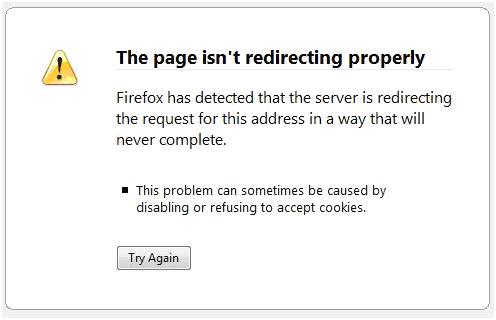
Firefox has detected that the server is redirecting the request for this address in a way that will never complete.
This problem can sometimes be caused by disabling or refusing to accept cookies.
I opened the same webpage in, and it appeared perfectly but I want to explore it in Firefox because the ad-on that extracts data from any webpage is installed in Firefox and I need some data to be grabbed from that page.
So please experts show me your expertise and help me out with this error problem and please fix my Firefox explorer so I can work.











