I got Error 2203 while installing MS Office 2007

I am getting an error when I try to install Windows MS Office 2007. The message reads,
I don’t what this is and I don’t know how to proceed. I need assistance please.
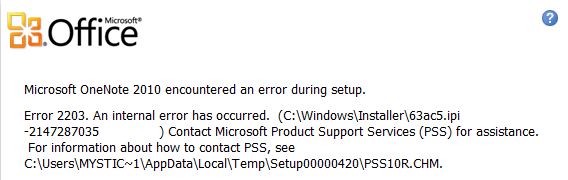
Error:
Microsoft Office
Microsoft OneNote 2010 encountered an error during setup
Error 2203. An internal error has occurred. (C:WindowsInstaller53ec5.lpl -2147287035 ) Contact Microsoft Product Services (PSS) for assistance”.
For information about how to contact PSS, see
C:UsersMYSTIC~1AppdatalocaltempSetup00000420PSS10R.CHM.












