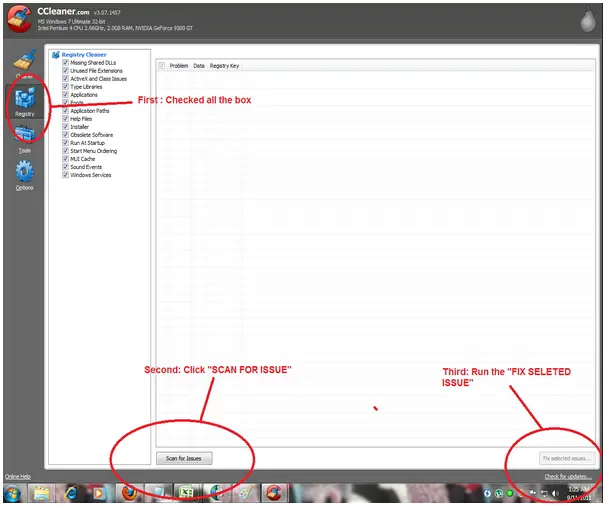I got blue screen problem.
Asked By
10 points
N/A
Posted on - 08/06/2011

For the last few days I am facing a blue screen problem time and again whenever I tried to work on my computer. I use licensed Kaspersky Internet Security Antivirus also but there is no effect. Do I need to format my current XP version and replace it with an upgraded one or try another option? Please experts, suggest me and help me out.
Thank you.