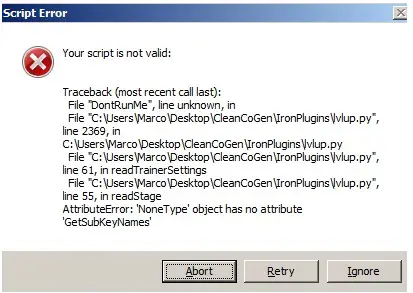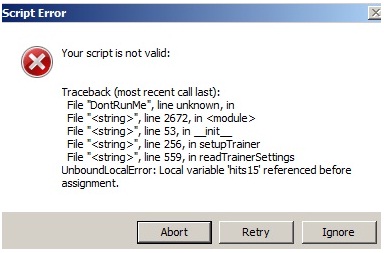Hello experts,
I get a trouble when I am using the command because the character sets still,
Mention that, I am a performer from the server Conquest. Need a solution.
Thanks a lot.
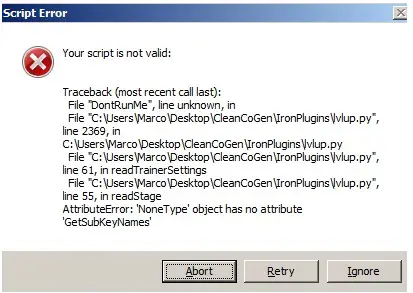
Script Error
Your script is not valid:
Traceback (most recent call last):
File "DontRunMe", line unknown, in
File "C:UsersMarcoDestopCleanCoGenIronPluginslvlup.py",
line 2369,in
C:UsersmarcodestopCleanCoGenIronPluginslvlup.py
File "C:UsersMarcoDestopCleanCoGenIronPluginslvlup.py",
line 61, in readTrainerSettings
File "C:UsersMarcoDestopCleanCoGenIronPluginslvlup.py",
line 55, inreadStage
AttributeError: 'NoneType' object has no attribute
'GetSubKeyNames'
Abort Retry Ignore
Script Error
Your script is not valid
Traceback (most recent call last):
File "DonRunMe", line unknown, in
File "<string>", line 2672, in <module>
File "<string>", line 53, in_inint_
File "<string>", line 256, in setupTrainer
File "<string>", line 559, in readTrainerSettings
UnboundLocalError: Local variable 'hits15' referenced before
assignment.
Abort Retry Ignore
I get a trouble when I am using the command

It seems that the program you are using has a serious problem on some of its components. These errors are probably caused by corrupted files within the program. If this application works fine before and this is the first time that this happens, try restarting your computer then try it again. It should work after a reboot if the problem is only a glitch from within the program.
If the problem was not resolved by a simple system restart, try doing another clean installation of the program. This is to clear the system from any corrupted files that the program may call again. Uninstall your application then restart your machine when asked. After booting, check your computer for any possible errors. Use a disk utility application to check the system. Install the program again then see what happens.