I get an error when installing Sony Vegas Pro 9.0

I have installed 64-bit Windows 7 in my Toshiba laptop. I then bought a Microsoft Visual C++ 2010 Redistributable package (x86) since I have not installed Visual C++ 2010 and I have applications in my computer developed with Visual C++ and this package would help me run them. The other day, I tried to install Sony Vegas Pro 9.0 and got the following error message. So I installed all the three packages since I didn’t have them, but the error message still keeps coming. Help me please.
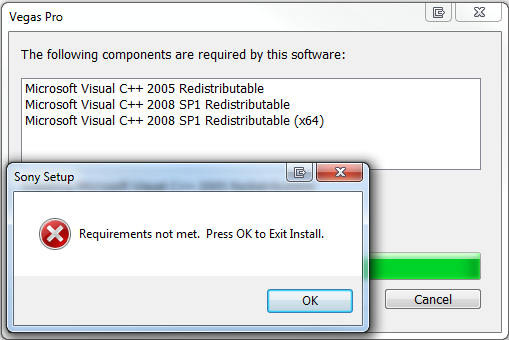
Sony Setup
Requirements not met. Press OK to Exit Install.












