Asked By
nabeelahmed
0 points
N/A
Posted on - 07/26/2016

Hello friends,
I have received some Videos that run on Quicktime Player only. I want to convert them to a format that Windows Movie Maker supports. I want to use Video LAN Controller for this purpose. How can I Convert Quicktime to Windows Movie Maker?
Answered By
M-Freak
15 points
N/A
#157819
How can I Convert Quicktime to Windows MovieMaker using VLC player?

You can effortlessly convert Quicktime Videos to WMV Format using VLC. Follow the steps that I have described below.
1) Open VLC Media Player on your PC.
2) Click on the Media Menu, and click on “Convert/Save.”
3) A New Window will appear. Click on the “Add” button, and Import the Video that you wish to convert.
4) Select WMV as the Output Format.
5) Choose the Destination File that can have the converted file.
6) Name the converted video. That is all you have to do.
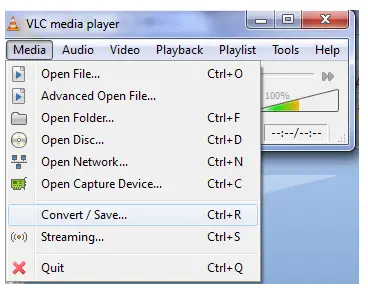
How can I Convert Quicktime to Windows MovieMaker using VLC player?

With VLC media player, you can both play a video and convert a video to another format. But personally, I use VLC only to play videos and not to convert videos because video conversion with VLC media player is quite slow. The conversion is slow because VLC performs a normal playback on the video as it converts or saves the file into another format.
If you have like a 30-minute video and you convert it with VLC, the conversion will complete after 30 minutes. To convert your videos to a format supported by Windows Movie Maker, try using HandBrake. The latest version at the moment supports Windows 7, Windows 8.x, and Windows 10. Windows XP and Windows Vista are no longer supported.
Windows Movie Maker supports the following file formats: WMV (*.wmv), ASF (*.asf), MPG (MPEG-1) (*.mpg), AVI (DV-AVI) (*.avi), WMA (*.wma), WAV (*.wav), and MP3 (*.mp3). HandBrake supports MP4 (*.mp4), M4V (*.m4v), and MPG (*.mpg) file formats. Since you want a format that can be opened in Windows Movie Maker, convert the video in MPG format. If you still prefer VLC, download the latest VLC media player.












