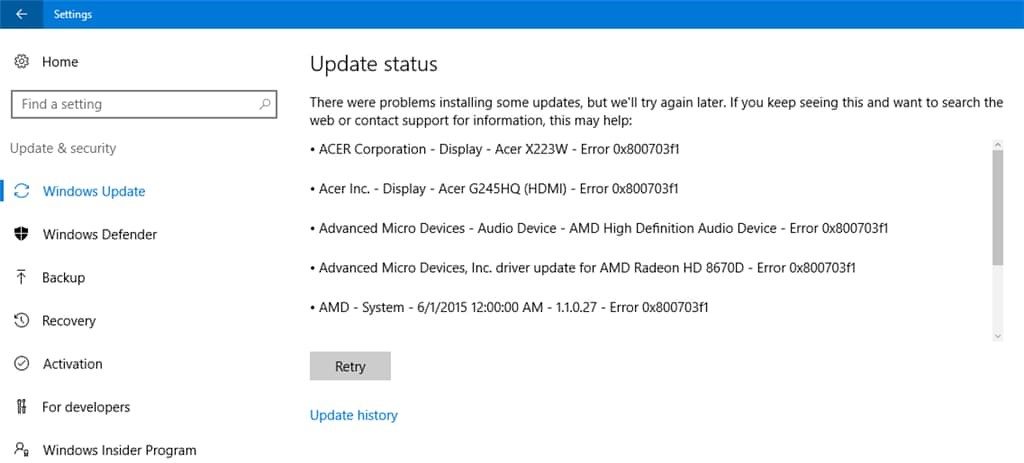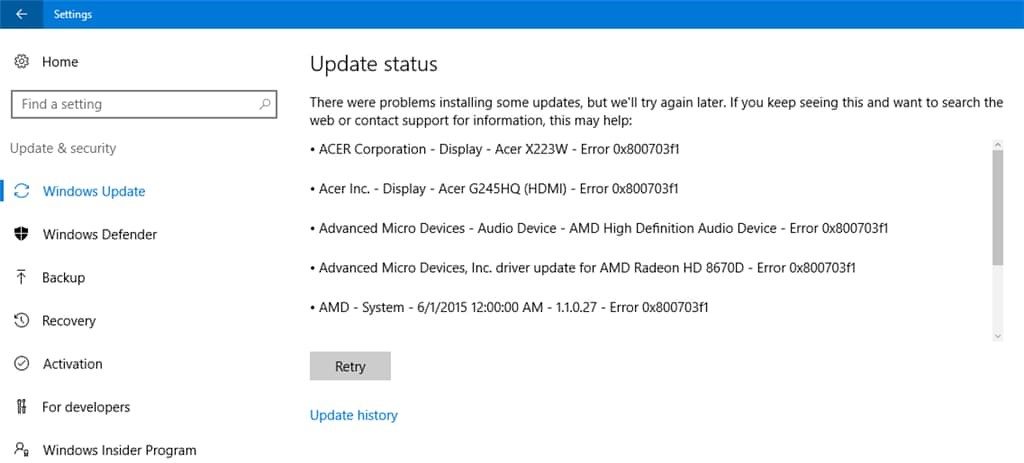Asked By
pat dawson
40 points
N/A
Posted on - 10/06/2020

What is the 0x800703f1 error? Explain the cause of the error and tell the steps to fix the error and also attach a snapshot of the error.
I Face A 0x800703f1 Error Message

0x800703f1 error occurs due to incorrect registry entries or due to the corruption of Windows system files. The symptoms of 0x800703f0 error are that Windows computer is automatic shutdown, unable to install or uninstall any files or apps, slow computer performance, system sticking, severe data loss, screen freezing with BSODs error, and opening of files without the permission.
The steps to fix the 0x800703f1 error are as follows:
- Use Windows Update Trouble-shooter
Press Windows logo key + I to open the Settings app. Proceed to the Update & security section. Navigate to the left side and choose Trouble-shoot. Go to the right side and Select Windows Update. Locate and Run the Troubleshooter button. Now, restart your system.
Repeat the above process but at the third option, select open Windows Security at the left side. Select Open Windows Defender Security Center on the right side of the Windows. Click on Virus & threat protection and opens its settings. Now, turn off the Real-time protection.
Press the Windows key and open your Device Manager. Select the driver which you want to update -Right-click on the device and select Update driver software. Configure Device Manager to search for new drivers online.
- Run an SFC scan.
- Clean install Windows 10.
Hold down Windows key + I and open the setting tab. Enter Update & security and select reset the PC. Click on Get started & select Remove everything.