I encountered an error when I tried to close the AutoCAD

Maybe you could help me identify the problem I been going through for updating our engineers. I have specifically encountered one problem with it.
I have also tried rebooting it and the AutoCAD 2012 LT seems to be working so very fine for quite a while. Maybe it runs well for one or two hours. But how come I encountered an error when I tried to close the AutoCAD and tried to open it again?
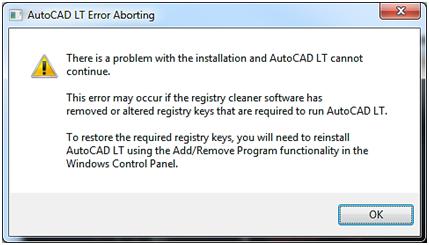
AutoCAD LT Error Aborting
There is a problem with the installation and AutoCAD LT cannot
continue.
This error may occur if the registry cleaner software has
removed or altered registry keys that are required to run AutoCAD LT.
To restore the required registry keys, you will need to reinstall
AutoCAD LT using the Add/Remove Program functionality in the
Windows Control Panel.
OK
Can you please help me check this out and find a way to perfectly run it?












