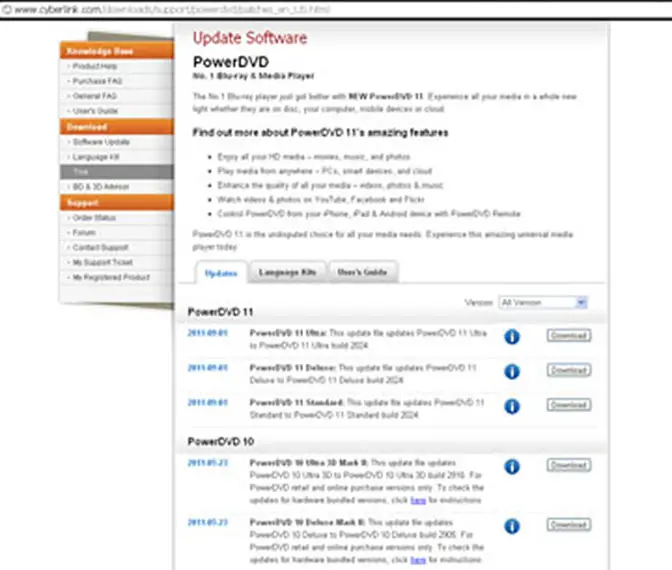I can’t play my CDs using my DVD/CD drive

Recently I have got some new DVDs for my own use. But, when I insert them in the DVD/CD drive of my computer and try to play them, I receive an error message as:
DVD Error
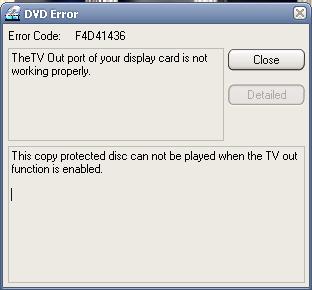
Please check and tell me, whether it is the problem of the computer or the DVDs.