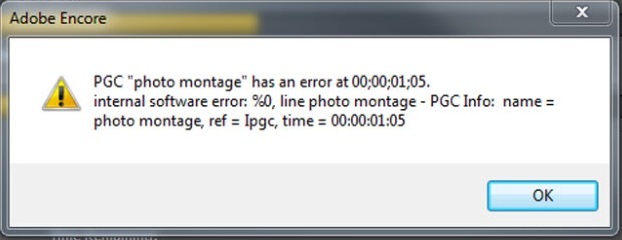Asked By
belva
0 points
N/A
Posted on - 09/15/2011

Greetings ,
I am a professional video producer and I normally use Adobe Encore to produce the high quality videos. With this software, I am able to transcode video resources into M-PEG 2 video once it is complete. However, during my last attempt to do this, I got the above error message. What could be causing this?
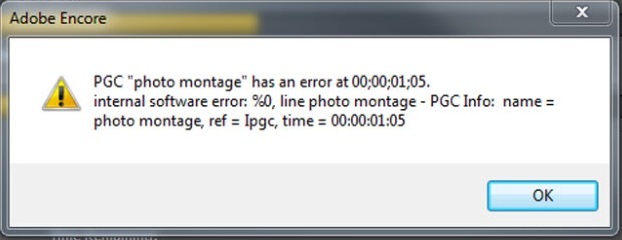
Adobe Encore
PGC “photo montage” has an error at 00;00;01;05.
internal software error” %0, line photo montage – PGC Info: name = photo montage, ref = Ipgc, time = 00:00:01:05
Kind regards
Answered By
amannan
0 points
N/A
#123950
I am unable to transcode a video into M-PEG2

Hi belva
As your professional view it must be happened to convert but you have to think it will take some mistake. i have a solution to you.
Your selected video is not performing to encode in MPEG-2, but you will try this video in AVI or MKV. AVI, MKV is not bad if you make it. If you then want to make this video on MPEG so try break the Encode by using other software and re try on your Adobe encore.
Naturally keep settings 16 bit or 32 bit. audio 24 bit 42000 hz 128*256 resolutions. "kp change into mb" save the file in videos.
have a nice time
thanks
I am unable to transcode a video into M-PEG2

If you are adding a picture to the video you are editing, check that the image is not corrupt. Try viewing the image first in Windows Explorer to see if the picture displays in full. If there is no problem with the picture, try copying the picture to the location where your video clips are saved.
Now, when loading or inserting the image to your video project, insert the image you copied located on the folder where your video clips are saved. On the other hand, if the video is already saved and you are just trying to save it in another format, try converting it with another application. Download HandBrake. It can convert almost any video to MP4 or MPEG-2 formats.
Another program you can use is Format Factory.