Asked By
peterpond
0 points
N/A
Posted on - 08/08/2011

Hi guys, I am posting here in techyv a problem that takes a lot of hours for me in solving the problem, the picture I received via email attachment cannot be opened in windows photo viewer.
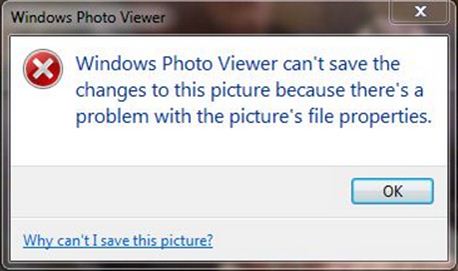
Windows Photo Viewer
Windows Photo Viewer can't save the changes to this picture because there's a problem with the picture's file properties.
At first when I got the error message, I am thinking that the picture I received via email attachment was corrupted, that is why I asked for another copy of it, but same error message I've seen when opening the file, so I look for some solutions over the internet, but it seems it won't fit with my scenario, please help me open the file. Thanks guys.
I can’t open my picture in Photo Viewer

Dear Peter
The problem you mentioned above could have several reasons. Their might be a problem with the file extension, which photo viewer can not recognize. Or there might be some settings specified with the properties of the photo. It could be “right protected”, “read-only” or “blocked”.
To save this photo on this computer, first check if the photo viewer supports the extension, if it does then go to the properties of photo by right clicking on it. Unblock the picture if it is blocked, or uncheck the attribute “read-only” if it is configured as read-only file.
I hope this will help you
Thank you.
I can’t open my picture in Photo Viewer

Try downloading the attached picture on to your computer first before opening or viewing it. Maybe you are viewing the file directly from the email and not from your hard drive. It is also possible that the picture is not supported by your image viewer that’s why you are receiving that error.
Check again the file’s extension name. It is possible that the file can only be opened using another application. Try downloading and installing Adobe Photoshop, ACDSee, or other graphics application that handles different image formats. You can use any of these applications to view and possibly edit the image file.
Even if an image is set to read-only, there should be no problem viewing it using an image viewer that supports the file’s format.













