Access Violations using Skype Voice Service

Hi,
I am using Skype to chat with friends abroad using the keyboard.
When I bought a pair of headphone with built in microphone, I tried to use the voice service of Skype, as Skype is also known for that.
But there is an error appeared that "Access violation at address 6D496E6F. Read of address 6D496E6F.
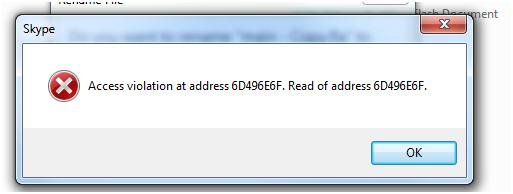
Access violation at address 6D496E6F. Read of address 6D496E6F.
I am not familiar with this error message, since this is my first time using the voice service of Skype. Without any hesitation ,I removed Skype and install it again, after which I rebooted my computer. When I log in, I try again the voice service, but still I cannot use it, because of the same error. Please lend some hands in helping me configuring Skype ,so I can use its voice service.
Thanks.












