I cannot start NetBeans IDE 7

I have Netbeans IDE 7.0 on the Windows of my computer but I am constantly getting an error message when I try to start it up. It loads only just the splash screen and nothing happens after that. I have tried to open it through the command line netbeans.exe -J-Xmx512m. If you have any idea to solve this problem, please, help me. Thank you.
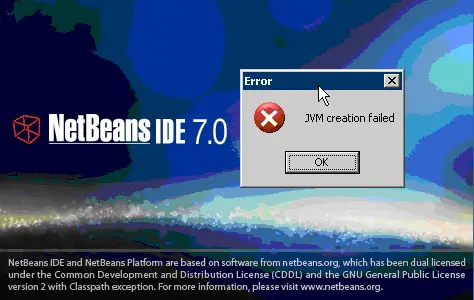
Error:
JVM creation failed











