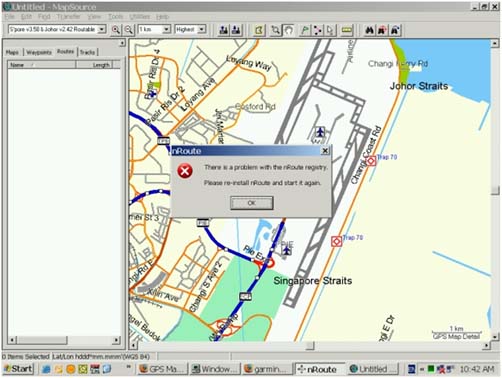I cannot run nRoute software

I get this error message ” There is a problem with nRoute registry. Re-install the nRoute please and run it again. ” when I run this program. This happened when I downloaded latest nRoute update and no problems occur during installation. Without any success, I tried to re-install the program. What do I need to do to get nRoute to function, and does any one have such experience with this type of problem?