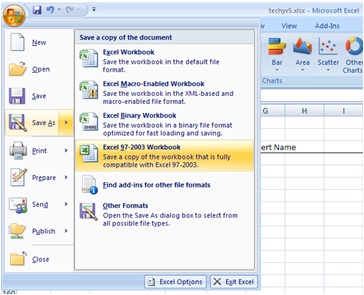Asked By
johnhegry
1180 points
N/A
Posted on - 06/28/2011

Hi folks,
I was at home to finish my work from the office.
When I was about to open the file that I brought from office, I met an error that said, File error: data may have been lost.
I pasted the error message below.

File error: data may have been lost.
When I saw the message, I was afraid that the work I have done for the whole day was gone.
When I checked my file with my laptop, I can open it.
Why is it, if I will use my desktop computer it will not open?
I removed and added Microsoft Excel, but same problem exists.
Please share some ideas on my problem.
Thanks.
MS Excel Error: Data may have been lost

This may occur if you have been using different version of Excel, maybe you are using new version in your office and you are opening it at your home with a previous version of Excel, like Excel files on 2007.
When you try to open it on Excel 2003 this type of error would persist because the older version couldn't read the files of the new versions of Excel.
The solution for this is to download a file format converter. Simply to go the Microsoft site. This will depend on your versions like let's take for example you are using a Microsoft Office 2007 at your office and Microsoft 2003 at your home.
At your home download file format converter from this link, then simply install and run the exe.file after finish installing it may solve your problem.
Answered By
Mack123
0 points
N/A
#122223
MS Excel Error: Data may have been lost

Hello,
It seems you are using an older version of Microsoft Office Excel and is trying to open a 2007 or 2010 Excel. There are techniques to make use of latest versions of Excel or Microsoft Office Suites to the older version specially on Excel 2003.
If the Excel version in your office is 2007 or 2010, make sure to save the file in 97-2003 format in order to be compatible with the older version of the Excel you are using. Here is an example below.
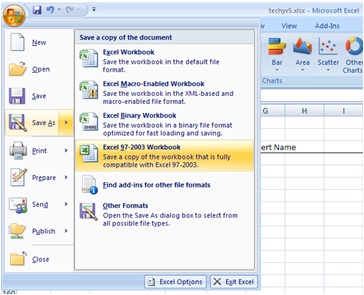
Previous versions of Microsoft Office Suites can be opened normally on the newer or latest versions like 2007 and 2010 Suites.
MS Excel Error: Data may have been lost

Have a nice day Mr. Johnhegry,
First I need to know which version of MS Office you are using in your office. It looks like there is version incompatibility between PCs of home and office. In case you are utilizing versions like 2007 or 2010 in office, you need to save files in 97-2003 modes so that you can easily open them from old versions. And if you are utilizing the recent versions, then you can simply download and install converters for a previous version of MS Excel.
You may get the downloadable files from here
After installation of the converters and updates, it will be converted automatically in order to edit and save those without up gradation of your MS Excel.
MS Excel Error: Data may have been lost

Hello Robert, Thanks for your sharing, some of your data suddenly vanished i think you did not save your excel sheet for that reason your data suddenly vanished form the sheet,
Ok you can try for the recovery of your data first restart your pc and then open your sheet again and make sure that you are not opening that sheet twins because when you start one same excel sheet previous sheet reports you that close your first sheet and then open the next one for recovery. Yesterday i got such type of problem, also you can try for push ctrl+z sometimes it works and sometimes it not just try that, for more information visit
Thanks
MS Excel Error: Data may have been lost

I have gone through your problem and sorry about your sufferings. As I did not know about your technological knowledge about computer, here is an easy solution for you. Data recovery can be done by software named EASUES data recovery.
1. Download and install the software from this link.
2. Open the program
3. For your problem mentioned above, please select Partition Recovery.
4. Select your file and click next.
5. Choose your drive on which you want to save it and press next
6. After a few minutes, you will find some files that are recovered.
7. Select your file and open it.
Hope this will work. Thank you.
Answered By
Adal0ve
0 points
N/A
#122230
MS Excel Error: Data may have been lost

It is inevitable to have a corrupt file. There are two options which I believe can solve this problem.
The check disk: Your hard drive might have developed some bad sectors in which that file is being placed. Having the check disk will attempt to recover the file that has been affected physically by the hardware.
After the bad sector is located, it will then automatically lock that portion so that it can no longer be written.
If the first option doesn't work, then the Excel file is just corrupt without any relation with bad sectors of you drive.
Excel repair software: There are products that will recover a broken Excel file. These softwares naturally supports Microsoft Office Suite/Excel in any versions and Operating System. I recommend Stellar Phoenix Excel Recovery.