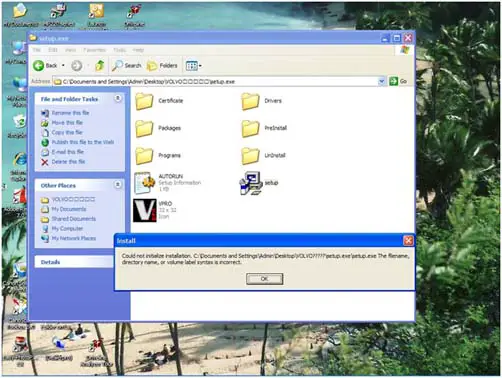Asked By
ronald luna
20 points
N/A
Posted on - 05/11/2012

The following error message appears when I put the software CD of VCADS on my computer to install. Is there any way to install the software?
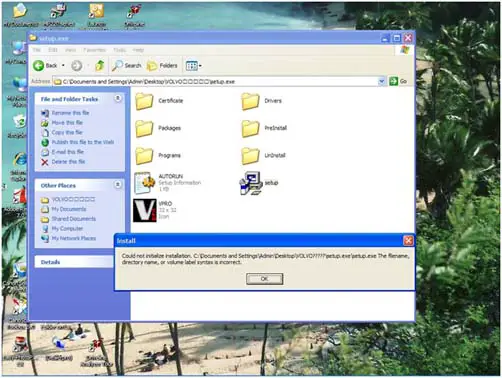
Could not initialize installation. C:Document and SettingsAdminDesktop????. The filename, directory name or the volume label system is incorrect.
OK
Answered By
Rio29
0 points
N/A
#103284
I cannot install the software CD of VCADS

Before installing VCADS Elite make sure that your PC is setup correctly, to set up your PC Select "start-setting-control panel- double clicks on the system icon."
Click on "device manager" double click on "Ports (COM & LTP). Double-click on "Communications Port (COM1)" Make sure that the "Device usage/Disable in this hardware profile" box is not checked. Click OK.
Then insert the VCADS Elite installation CD in the CD-ROM drive. The VCADS Elite installation CD has a self-extracting program that will automatically start the installation. If the CD dos not start automatically. Click "start-run-browse-click on your CD-ROM drive and select the "Setup.EXE" file. Click Open and OK.
Read the contents in the "Welcome" dialog box and click "Next" to continue the VCADS Elite installation. Enter your "Client ID" click Next.
Select the destination for VCADS Elite tobe installed. The default folder is recom-mended. To select a new folder click
Browse
.Click
Next
to continue.
Review the information in the dialog box. Make sure the client ID has been entered correctly. Click
Install
to continue the in-salvation.
The program will now install VCADS Elite on your PC
To complete the installation, restart the PC by clicking OK.