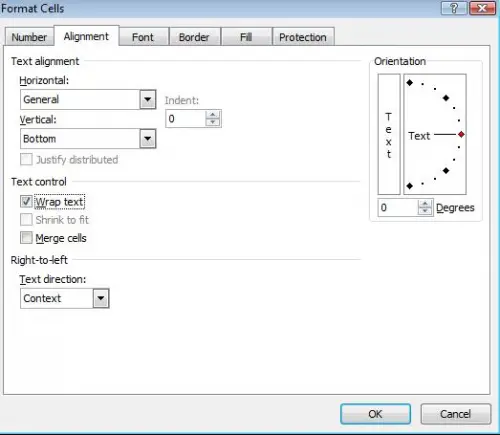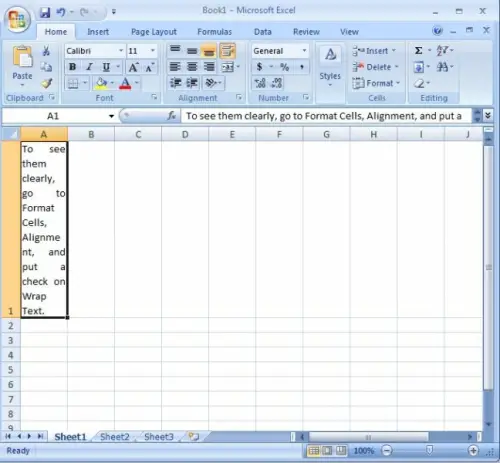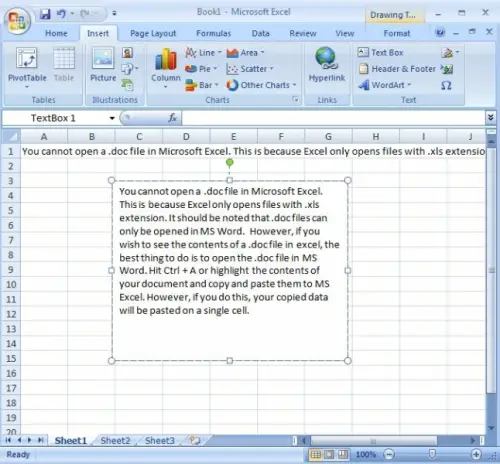I can’t open DOC files in excel 2010

What do i need to do to open DOC files in excel 2010 64-bit version for windows vista 63 bit operating system