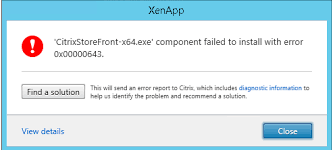When I am using my Lenovo laptop these days, it is having issues of some strange kinds I am unable to figure out the issue. Please help to fix this error.
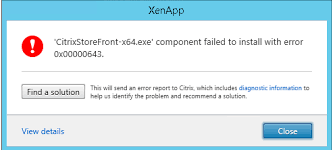
I Am Trying To Install Some Apps, But The 0x000003E5 (the Failed Installation Errors,) Is Popping On My Screen.

Microsoft Errors, 0x000003E5 occurs when your Software Registry is corrupt, system files might get damaged from various reasons. This is a common problem happening with computers that are not maintained regularly. So with time system becomes overloaded with problems and begins to crash displaying various System Errors.
With proper Diagnostics, Debugging, error handling and monitoring the performance of your apps and with regular troubleshooting and errors, reporting with assessments, we can reduce the chances of such errors.
To diagnose and fix your problem-
Download Windows 0x000003E5 Repair Tool and Install Open the Tool, and click the “THE SCAN” button Click FIX.
I Am Trying To Install Some Apps, But The 0x000003E5 (the Failed Installation Errors,) Is Popping On My Screen.

If you keep getting an error with a particular application, try to uninstall and reinstall that program. Download the free version of Revo Uninstaller and install. Once installed, start Revo then select the affected program among the applications and click “Uninstall.” Follow the normal uninstall process. When uninstall is complete, click “Scan” to scan your computer for any leftover files and delete everything it finds.
This removes everything the program created on your computer. When it is finished, exit Revo then install the program back. If the problem continues, check the system requirements and verify that your computer meets those requirements. If you haven’t updated yet, download the latest version to update the program. It might also help if you update your operating system.
Try installing the latest Service Pack and download any available Windows Update.