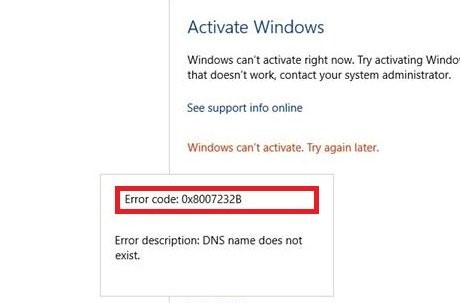I Am Facing Windows Activation 8007232b Error Code. Show Me The Steps To Fix The Error.



The 8007232b error code appears in the system with the description message ‘Windows could not be activated. Key management service (KMS) host could not be located in the domain name system (DNS). Please have your system administrator verify that the KMS is published correctly in DNS’ or ‘The directory name, filename, or volume label syntax is incorrect.’
The method to fix the issue are:
Method 1: Change the product key.
Search CMD and run as an administrator. Type the following command in the Command Prompt
slmgr – ipk xxxxx – xxxxx – xxxxx – xxxxx – xxxxx.
Restart the system and check the error is resolved or not.
Method 2: Verify the KMS host
Go to Start, type regedit, then hit enter. Locate and select the following key in the registry: HKEY_LOCAL_MACHINE\SOFTWARE\Microsoft\Windows NT\CurrentVersion\SL
Assign a value to zero of subkey named as DisableDnsPublishing, then click on OK.