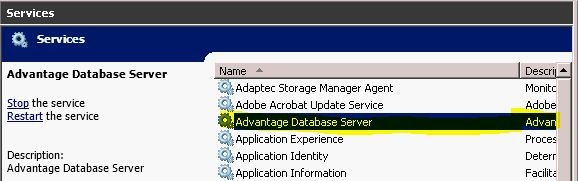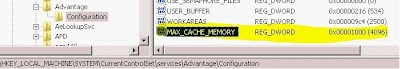Hyper-V Manager error on Windows XP SP2

Hi experts,
I am running Windows XP SP2 and got the following error message when attempting to start the virtual machine. Why does it fail to start? Is this a problem with Hyper Virtual machine? I want resolution to fix the error but I extremely need your help. Suggest me the best solution.
Thanks for everything.

An error occurred while attempting to start the selected virtual machine(s).
Failed to start
Unable to allocate of RAM: Insufficient system resources exist to complete the requested service. (0x800705AA)
1 failed to start. (Virtual Machine ID 66526684-7ADB-467C-B48A-CF539DFE2D88) is unable to allocate of RAM: Insufficient system resources exist to complete the requested service. (0x800705AA). (Virtual Machine ID 66526684-7ADB-467C-B48A-CF539DFE2D88)