The HP LJ M1530 MFP Series Scan was not found.

Hi there,
My father bought a new printer for me and my brother but we have this error. We had some error during the installation of the drivers and I click Skip when was required. Skip and Back were the two available buttons that appeared. Does any have any idea about this? What should I do?
Thanks!
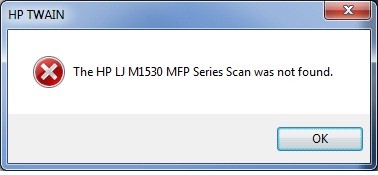
HP TWAIN
The HP LJ M1530 MFP Series Scan was not found.













