
Hello,
I was trying to burn a disk image to my HP laptop DVD burner but I get this following error message when it starts to write.
Have any idea to fix this issue?
I really want your suggestion to resolve this error as soon as possible.
Help me with proper solution step by step.
Thanks.
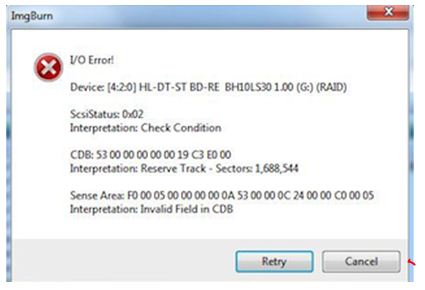
ImgBurn
I/O Error:
Device [4:2:0] HL-DT-ST BD-REBH10LS30 1.00(G) (RAID)
ScsiStatus:0x02
Interpretation: Check Condition
CDB:S3 00 00 00 00 00 19 C3 E3 00
Interpretation: Reserve Track – Sectors: 1.688.544
Sense Area: F0 00 05 00 00 00 00 0A 53 00 00 0C 24 00 00 C0 00 0S
Interpretation: Invalid Field in CDB
HP laptop DVD burner getting this error message

Hi William,
An I/O error is a device error, when an operating system is not able to perform an input/output action (such as copying or reading the data), or vanities accessing a drive or disk.
This error commonly occurs with the different types of hardware devices like.
1. CD-ROM or DVD drives
2. External drives
3. USB flash drives
4. SD cards
Basic steps to take when you get this error:
1. Restart your computer, and then try to access the drive or a disk again.
2. Use a lens cleaner to make dust free LENS.
3. Use a cleaner Cloth to clean the disk.
Apart from these steps, you should know how to do it in a logical way also, just go to the device manager and check whether any drivers are missing, you can easily find out if a driver is missing, it will appear in color at the drive which are not installed properly or a driver doesn't have. In this case you have to update the driver and restart your PC/laptop.
If the problem is fixed then okay otherwise follow this, (recommended only for expert users) Actually it may also be a hardware issue, for this my solution is:
This might be a connection problem, such as bad cable.
You should not try to change cables inside a Laptop or a portable computer.
If that cable fails, the drive will not work correctly. You should not try to change cables inside a laptop, so you should take that to an authorized service center. They will make a free connection of a failed or a loose cable, this might solve your problem.













