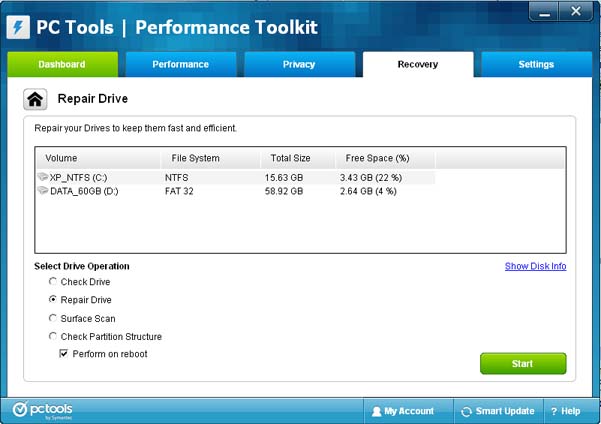HP laptop automatic process termination issue

I am using HP laptop, recently it is undergoing strange problem, generally it is working smoothly, but undergoing a processing sometime it just have automatic termination, what should i do, to avoid it? Is it something to do with windows update? I have Windows Updates enabled, could this be the reason?