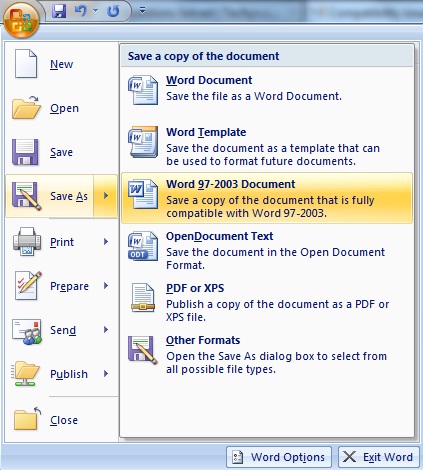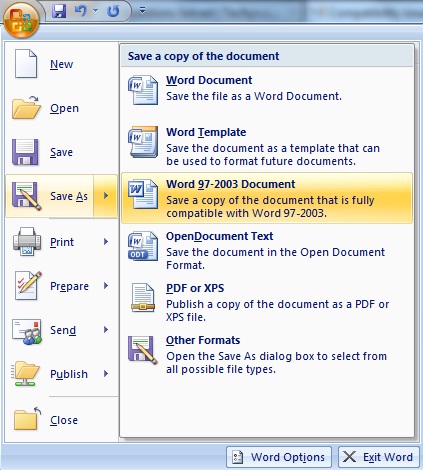Asked By
abethu
0 points
N/A
Posted on - 03/21/2012

Generally we use windows XP, when we office work with windows this office file can not open with windows XP.
How we open an office doc with windows 7

I hope I understood you good. It's not about Windows versions, it's about your Office versions. (Which are different on your Windows versions).
It's about .docx and .doc extensions. Older versions of Microsoft Office generates files with .doc extension, 2003 and newer generates .docx extension. It's because of some better compression of files and better support for many things.
So, if you need to read a file which is created in a newer version of Office with older version of Office you need to save that file (in newer version of Office) as a Word 1997-2003 format, which is .doc format.
To do that, when you are working on Windows 7 (and newer office) you should go to Save As > Word 1997 – 2003 document. So when you open that file in older version of Office it won't be any problems.
Please ask here if you have some other questions about this.
How we open an office doc with windows 7

Your question is not clear, if u work with ms office 2007 and your files are not opening in office 2003, then do it. Complete your work in office 2007, click on top left icon office button, Choose "Save As" then select "Word 1997-2003 Documents".
This file will open in all versions of ms office.
Please check attached screen shot.