Asked By
Mark Erriz
0 points
N/A
Posted on - 09/04/2011

Hi!
I really don't know what category this is but I will ask this question anyway. I do have a Microsoft Silverlight installed in my laptop but I don't know how to use it and what it is for?
Can you tell me how to use this because whenever I open it I only get this.
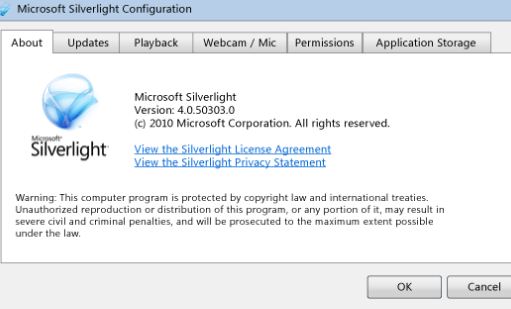
Thank you.
Answered By
martinsr
0 points
N/A
#121607
How to use Microsoft Silverlight?

Hi! There
Microsoft Silver light is a Free web browser plugin and it will help you to gain interactive media experience. Let me explain it in simple way, it is just like Adobe flash player plug in.
You need to have Adobe flash player plugged in all browsers to view some flash movies animation in the web.
Likewise Microsoft Silverlight offer a such a rich media experience. Silverlight works on all of the major operating systems and almost in all of the web browsers.
So in your computer you have installed it and don't worry whenever you access Silverlight related webpage it will automatically use Silverlight.
If you are interested to learn more about Silverlight you can visit below official link.
How to use Microsoft Silverlight?

Hi!
Microsoft Silverlight is a great innovation used for development platform to engage, create, interactive user experience applicable to web, desktop and phone mobile application, offline of online. This used by most of the company that needs Silverlight.
It's good to have this software installed because this gives your computer compatible to any type of application on the Internet. You'll need to be familiar with the tool, learn how to use it and where to contact if you need help.
Information about Microsoft Silverlight are linked below.
-
Install the software
-
Be familiar with the tool
-
Learn how to use Silverlight
-
Need technical support
-
Congrats, hope you like Microsoft Silverlight and it's usage.














