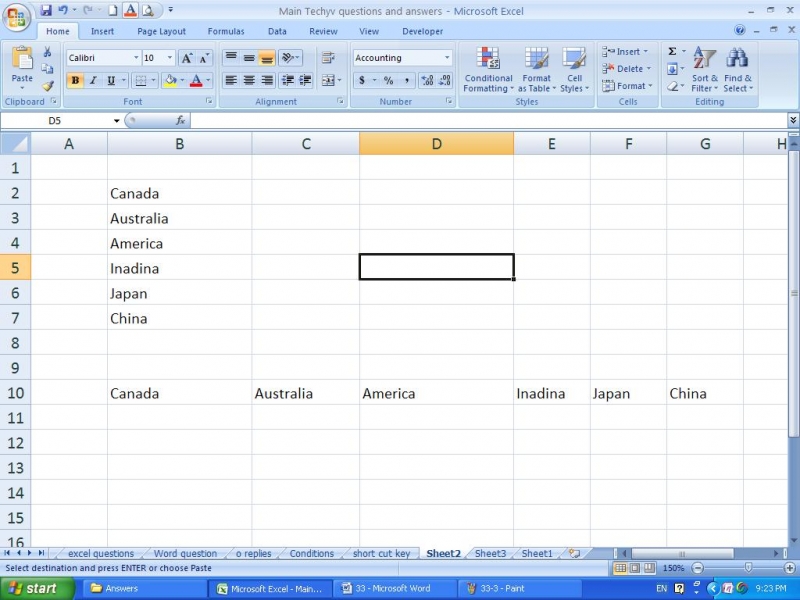I have a big Excel file, so I would like to move my data from column to row. But if I do it manually I shall be needing a huge amount of time.
I need to know if there is any auto system which can help me move it quickly without losing any data.
Answered By
Momin
0 points
N/A
#124726
How to transfer data from column to row in auto system?

Firstly, you will need to save and store your data file into your document file by a file name chosen from Excel to MS Word. You should take care about to pre-protect of your Excel file because it is a big file and you need to move it.
In my opinion there is no any type of auto moving into any system from Excel. If your Excel file's body of columns is long, you cannot save it accurately into another system fully. You must think about the capacity of byte stored previously.
Think for yourself several times.
How to transfer data from column to row in auto system?

In Microsoft excel you can convert column in to row very easily. Follow the steps that I mentioned below. You will be able to get the results that you expected.
First select the data in the column that you want to convert and copy them all.
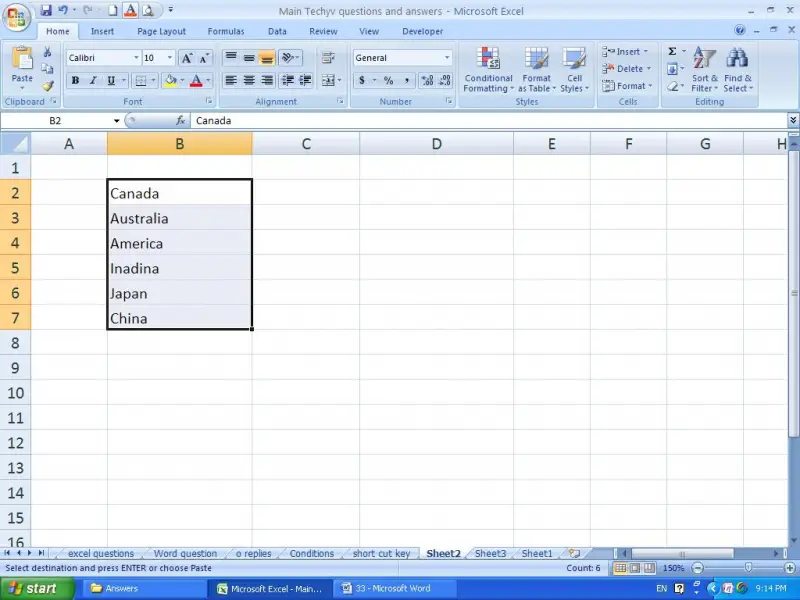
Then right click on a cell that you want to have the first data of a given set of data.
(Please make sure that there are enough spaces in next cell along that selected cell in order to paste the data.)
Click on paste special.
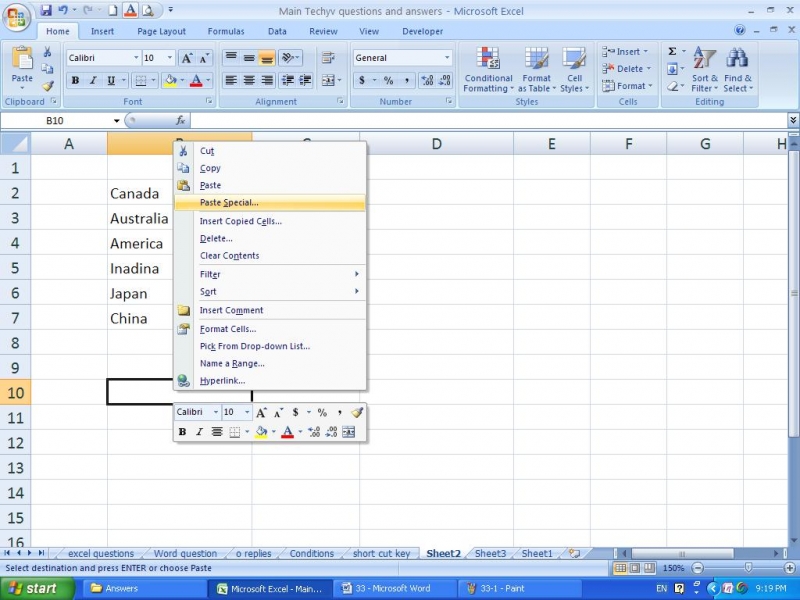
Now in the next window click on Transpose check box and click ok.

Now you can see the data which were in column B has been positioned in row 10 as follows.