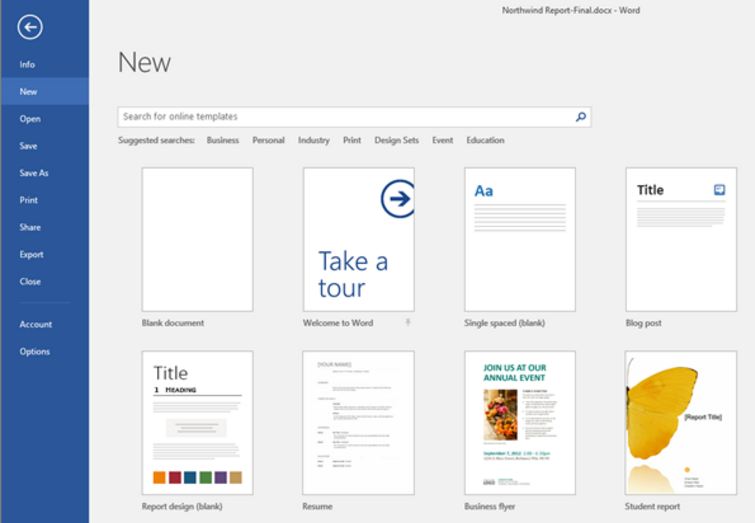How To Write A Resume On Microsoft Word Resume Template 2007.

Hi, I Am a recent graduate, I need to attend for interviews, can you help to write a proper resume on Microsoft Word resume template 2007. Thanks in advance.