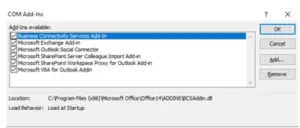How to uninstall add-ins in Outlook 2007?

I have started using Outlook 2007 for a while now. I installed add-ins in Outlook 2007 as I thought it would be useful. But after I installed add-ins in Outlook 2007, my PC takes a longer time to shut down. Some of the applications are not running. Is there any way to uninstall add-ins from Outlook 2007?