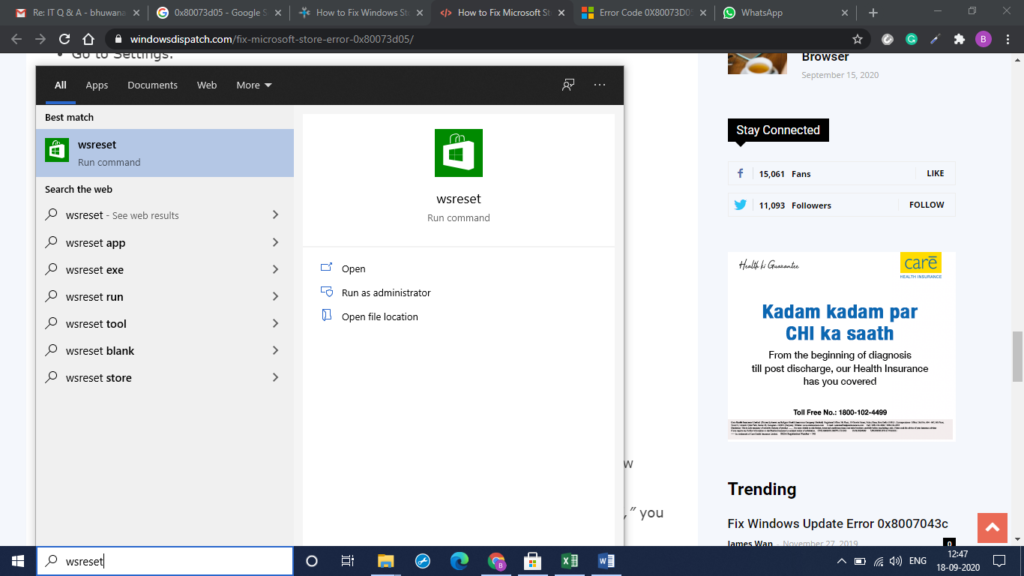How To Troubleshoot Microsoft Store Error 0x80073d05?

I am facing a 0x80073d05 error while downloading apps from the Microsoft Store. I am not a tech-savvy person, and I am unable to solve the problem. I have a Windows 10 PC. Please help me.