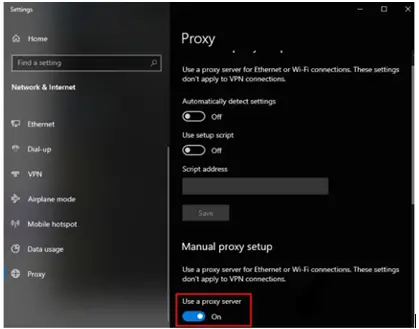How To Troubleshoot 0x4004f00c Office 2019 Activation Error?

I am trying to activate a recently purchased Office 2019 software, but I am getting an error code 0x4004f00c. How to troubleshoot 0x4004f00c Office 2019 activation error? I need some assistance.