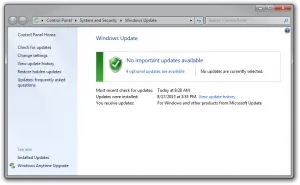Which is the best way to solve any technical issues in the computer system? How do I solve the problem of my computer system always restarting on its own?
How To Solve Technical Issues In Computer System

The issue of a system restarting,
1. Make sure that this is not due to the latest Windows update that you’re getting.
2. It may be caused by some viruses or malware.
3. If you hear some weird noises, then it might be caused by some hardware problems.
The best way to fix any technical issue is by restarting your system. Some glitches can be fixed by updating your Windows, this could help in fixing bugs that are causing the issues.
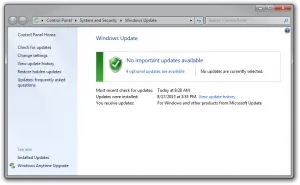
How To Solve Technical Issues In Computer System

If your computer keeps restarting on its own in random intervals, it can be a sign of a failing device. Usual devices that trigger the system to suddenly restart as a sign of failure are sound card, network card or Ethernet adapter, and video card. When the problem is with the sound card, you will normally notice a sudden difference in the sound it creates.
Sometimes the sound or the audio when you play music is very low even if you increase the volume while sometimes it is very high even just a slight increase in the volume. When the problem is with the network or Ethernet card, you will notice your connection keeps on disconnecting and reconnecting even if you have a stable connection.
When the problem is with the video card, the display will sometimes goes black and will go back to normal. You will also sometimes see some artifacts on the screen especially when playing a video.
If you are using the built-in video card in your motherboard and it is still working fine, you should buy a dedicated video card as early as possible to avoid wearing down the built-in video card. When any of these devices starts to fail, the only solution is to replace them. Updating their drivers will not help.