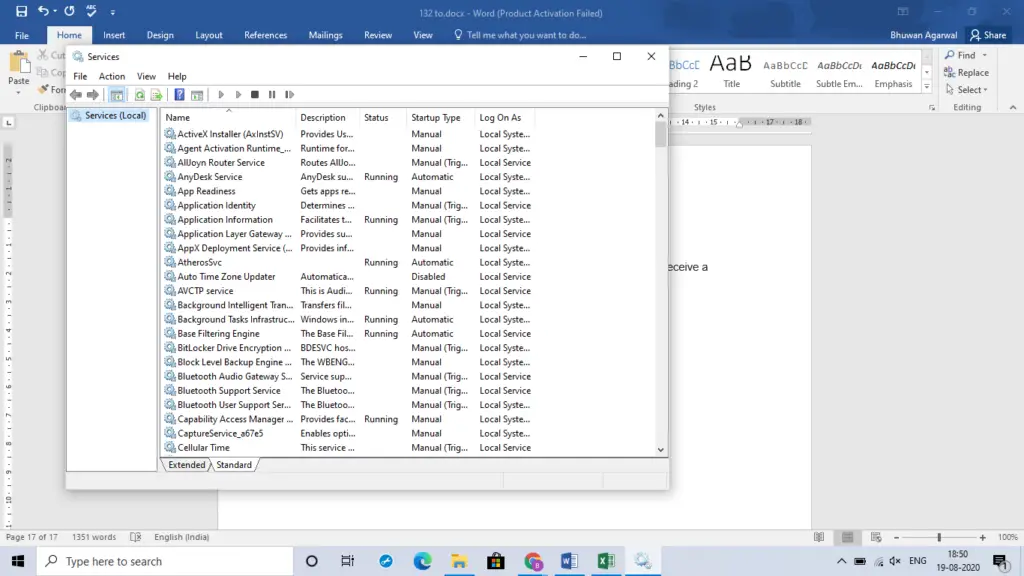How To Solve 0x080070424 Error In Windows 8.1?

I am facing a problem when I try to turn on Windows 8.1 firewall settings. I receive a prompt with an error code 0x080070424. How do I solve it?