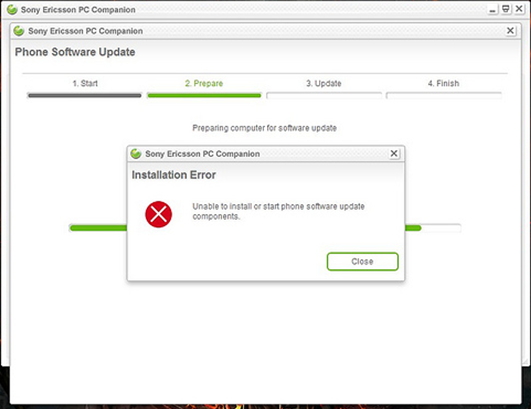I am facing and issue to update my phone. I used Sony Ericsson PC Companion to update my phone. However, at what time I receive to prepare sections (Preparing software for updating), it was halted and an error message occurs which you can see in the below image. Please give me any idea how to solve this?
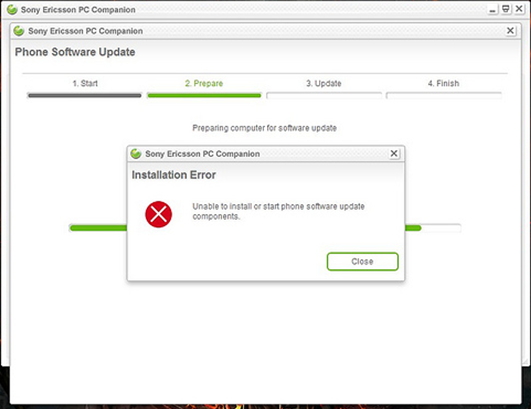
Problem: Installation Error Unable to install or start phone software updates components.
Installation Error Unable to install or start phone software updates components.

Hello David E Peterson,
Have you used the Sony Ericsson PC Companion to update your phone before, and did you have success updating it? If so, then this may be happening because your internet connection or another component of your phone is not connected to your PC accurately.
First, check your internet connection, and also make sure that your phone has the latest update. If all is well, then uninstall the application, and restart your computer. Then, install it and connect your phone.
Then, try to update it, and you should successfully be able to update it.
Now, enjoy it.
Installation Error Unable to install or start phone software updates components.

That error is related to the Sony Ericsson PC Companion program itself. It seems the application is unable to install component updates before it starts updating your phone. One possible reason is network connection. Check that your internet connection is working. Try to disconnect the network cable from the network port at the back of the CPU then connect it back.
Open your web browser then try clicking some links and verify that your connection is working. If this doesn’t work, try disconnecting the other end of the cable from your Wi-Fi router then connect it back. See if this works. If this doesn’t work either, try restarting your router.
If your Wi-Fi router has a power button, press it to turn it off then unplug it from the power for about ten to twenty seconds (10 – 20 seconds). Press any button on the router to drain any leftover power or to power cycle. After this, plug the router back to the power and turn it on. See if this works.
If the problem is not with your internet connection, try downloading the latest PC suite for your phone. Download the free version of Revo Uninstaller and install it. Once installed, start Revo Uninstaller then select your Sony Ericsson PC Companion among the applications and click “Uninstall”. Follow the normal uninstall process.
When uninstall is complete, click “Scan” to scan your computer for any leftover files and delete everything it finds. This removes everything the program created on your computer. When it is finished, close Revo Uninstaller then download the latest Sony Xperia Companion. It supports Windows 7, Windows 8.x, and Windows 10 both 32-bit and 64-bit.
It requires Intel Pentium 4 or equivalent AMD processor, 2 GB RAM, 5 GB free space, USB 2.0 or USB 3.0 port, and broadband internet connection.