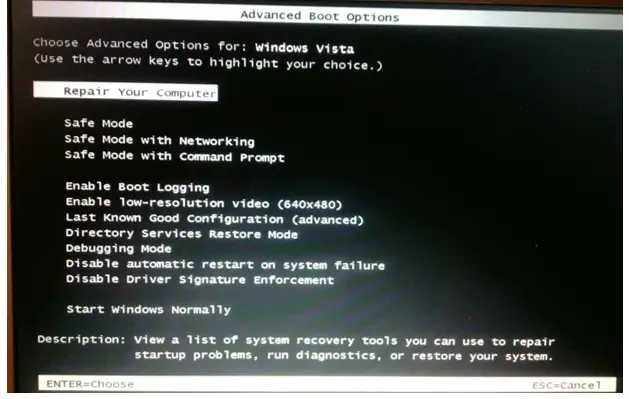How To Restore System Settings Using “Windows Error Recovery Vista” Operating System Wizard?

Hi, I recently installed Windows Vista operating system. After a few days, I made some changes inside. Lately, my system is having issues and is tripping back and forth between the logo screens. Can anyone help me on how to restore the system settings using Windows error recovery vista operating system?