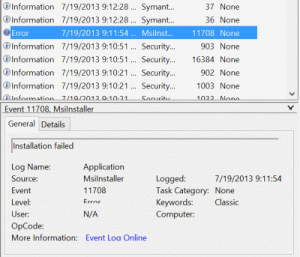How to resolve the issue while installation of Symantec endpoint protection for Windows 8 using easy steps

Recently I upgraded my computer from windows 7 to windows 8 and so I tried to install SEP 12.1.2 in my windows 8 machine and it failed as it rolled back.How can I solve this issue and install SEP?(screenshot below)