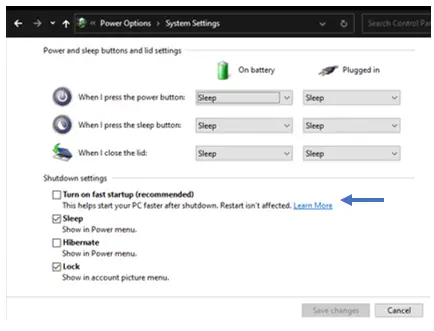How To Resolve The 0xc00000d4 Error In Windows 10?
Asked By
20 points
N/A
Posted on - 10/28/2020

I am receiving a blue screen often when I boot into my Windows 10 laptop. It has an error code 0xc00000d4. I have to turn the laptop off forcefully, and then I can log in. This is very problematic. How to fix this?