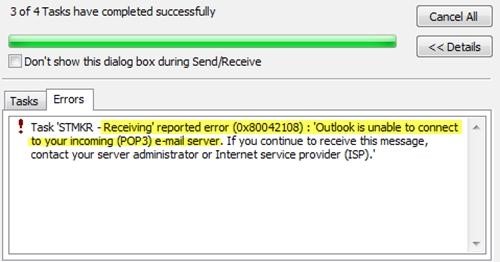How To Resolve The 0x80042108 Error?

Hello, I am facing the 0x80042108 error while trying to use MS Outlook. I am unable to receive emails. Please help me to fix the error. Thank you.