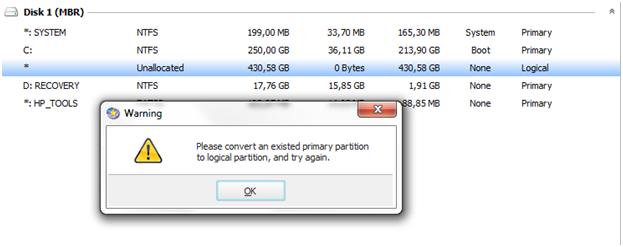Hi Experts,
My HP Pavilion dv7-6b40ew hard disk, capacity 640 GB has encountered a problem. I want to make a partition of my hard disk, and for these reason I installed EASEUS Partition Master. However, while making a new partition I received an error message as under.
I visited several sites but no result. Have you any idea for the issue?
How can I make several partition of my hard disk?
Please help.
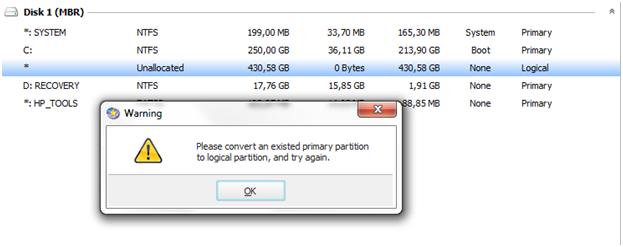
Warning
Please convert an existed primary partition to logical partition, and try again.
Please convert an existed primary partition to logical partition, and try again.

As the image shows either you have to convert a primary partition to a logical partition or you have to delete a primary partition. In order to create multiple partitions on a hard disk follow below steps:
1. Right click on the partition space shown.
2. Click on compress.
3. Fill the amount you need in the partition.
4. Click on compress.
When you click on compress the partition get compressed and an new logical partition will be available to create a new primary partition. Now follow below steps to create primary partition:
1. Right click on new logical partition.
2. Click on Mount/Format.
3. Enter name for new partition.
4. Click on format.
Now your new primary partition is available for use.