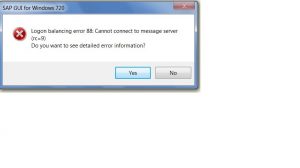How To Resolve SAP Logon Balancing Error 88 In Windows?

I am using SAP services on my computer. I have installed Windows 7 operating system. I keep getting the SAP Logon balancing error 88 while using the service. I tried many solutions, but none of them work. How to resolve this error?