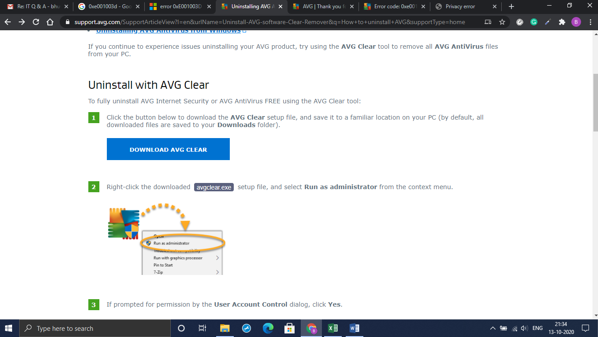I am unable to install the AVG antivirus as I am encountering a 0xe001003d error. I removed the previous antivirus, but the problem persists. How to install AVG?
How To Remove The Error 0xe001003d When Installing AVG Antivirus?

The “avgclear’ app can fix the 0xe001003d error.
a. Go HERE
b. Download the app.
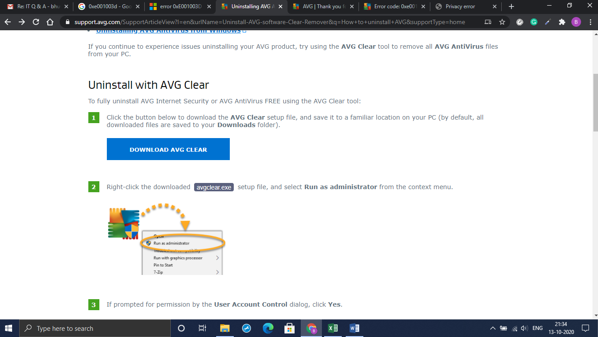
c. Run the app as an administrator.
d. Complete the process by following the instructions.
e. Restart your device.
f. Go to C drive or the location where you installed the software.
g. Search for the AVG REMOVER folder.
h. Delete the folder.
i. Remove it from the recycle bin.
j. You will be able to install AVG.