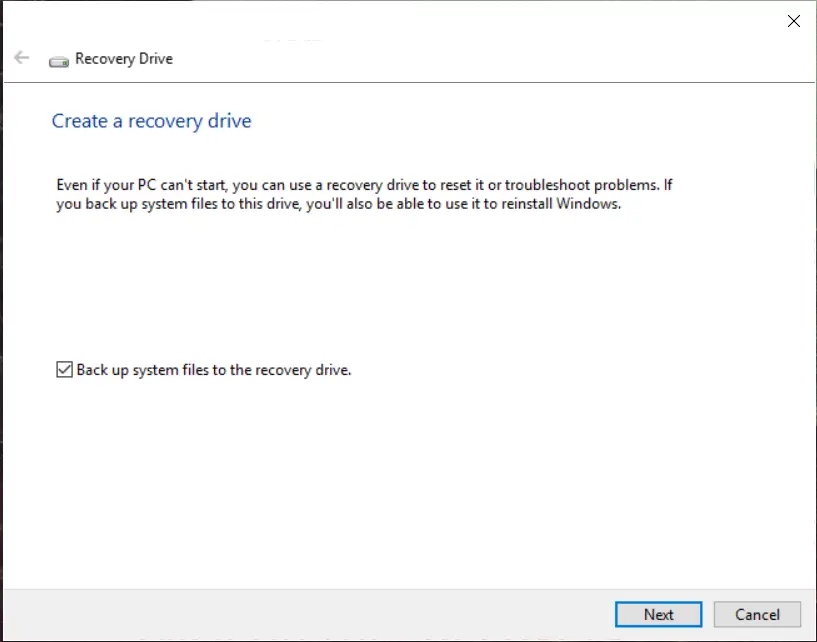How To Perform Factory Settings In An Alienware Laptop Without Any Discs

I have received an Alienware laptop from a relative. I noticed that somethings in it are running slow, so I want to perform a factory reset. Like when I try to open particular things, it is very slow. But the problem is that I haven’t received any of the discs with it. If it is possible to perform factory settings in an Alienware laptop without discs, provide the steps for it.