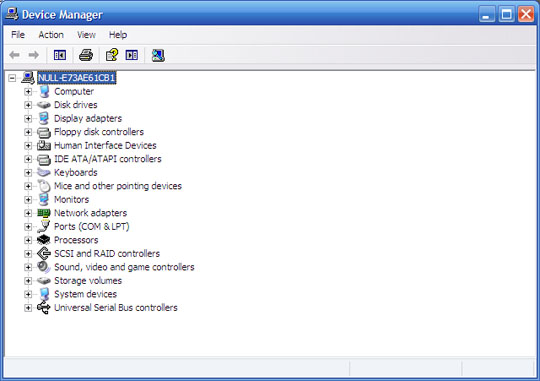How To Open Device Manager From Run In Windows 7

How to open device manager from run in windows 7? What is the use of device manager? What is the shortcut key for opening RUN?