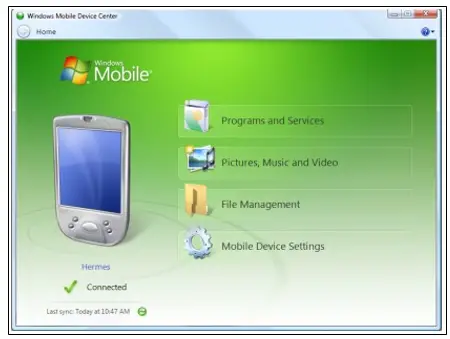How To Install Windows Mobile Data Center?
Asked By
0 points
N/A
Posted on - 06/30/2020

Hi, I need to install windows mobile data center to sync my phone with PC. Can someone assist me with the steps to do this?