How to install the Zend server community edition in Windows 10?

Hi, I want to download the Zend server community edition in Windows 10. Please help me out with the downloading and installation process.


Hi, I want to download the Zend server community edition in Windows 10. Please help me out with the downloading and installation process.


Download Zend server community edition from the link below –
https://www.zend.com/downloads/zend-server
Steps for installation –
1 – Open the .exe file.
2 – The installation starts. Click “Next.”
3 – Read and Agree to the License Agreement. Click “Next.”
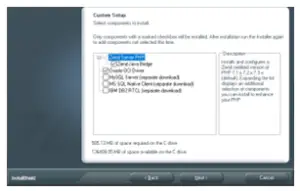
4 – Select the packages you want to install and click “Next.”

5 – Select the web server and the destination folder. If you select the first option, skip to step 7.
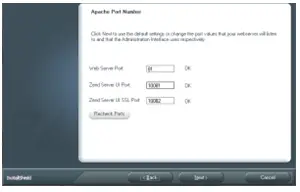
6 – Configure your ports if you selected the Apache web server. Click “Next.”
7 – Review the settings and click “Next.”
8 – Installation is successful. Check the checkboxes according to your suitability and click “Finish.”
