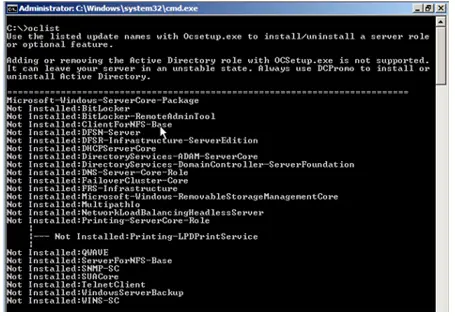How To Install A Server Role On Windows 2012 R2 Server Core?

Hi, I recently installed the Windows 2012 R2 Server Core on my vm workstaton. But I want to add some server roles that can run on the server core substantially. Can somebody assist me with how to install a few server roles in it?